Introduction
GeForce Experience is a powerful software developed by NVIDIA, designed to enhance the gaming experience for users with NVIDIA graphics cards. It offers a range of features, including driver updates, game optimization, and easy gameplay recording. However, like any software, GeForce Experience may encounter errors from time to time. One of the commonly reported errors is Error Code 0x0003, which can be frustrating for gamers seeking seamless performance.
Read Also Solargenerator Kaufen Wie Ist Der Jackery 2000w Pro Mccallins Outdoor
Understanding GeForce Experience
What is GeForce Experience?
GeForce Experience is a free application that allows gamers to optimize their gaming settings, update drivers, and share gameplay videos effortlessly. With its user-friendly interface and convenient features, it has become a go-to tool for many NVIDIA graphics card users.
Why is it popular among gamers?
GeForce Experience’s popularity can be attributed to its simplicity and convenience. It ensures that gamers have the latest graphics drivers, optimizes game settings for optimal performance, and allows easy recording and sharing of gameplay moments with friends and the gaming community.
Common Errors and Error Code 0x0003
Explaining Error Code 0x0003
Error Code 0x0003 is a commonly encountered issue in GeForce Experience. It indicates a problem with the GeForce Experience service and may prevent users from accessing its features.
Possible causes of the error
Several factors can contribute to Error Code 0x0003, including corrupt installation files, conflicts with other applications, or issues with graphics card drivers.
Troubleshooting Steps
To resolve Error Code 0x0003 and get back to an optimal gaming experience, follow these troubleshooting steps:
Step 1: Restart GeForce Experience service
The first and simplest step is to restart the GeForce Experience service. This action can refresh the application and resolve minor glitches.
Step 2: Update Graphics Drivers
Outdated or corrupted graphics drivers can cause Error Code 0x0003. Updating to the latest drivers can often fix the issue. Visit the NVIDIA website or use the GeForce Experience application to check for driver updates.
Read Also ASCENDING TO YOUR HIGHER SELF: PRACTICES FOR SPIRITUAL GROWTH AND TRANSFORMATION
Step 3: Check for conflicting applications
Sometimes, other software on your system might conflict with GeForce Experience. Check for any applications that might be interfering with the service and temporarily disable them.
Step 4: Reinstall GeForce Experience
If the error persists, try uninstalling and then reinstalling GeForce Experience. This process can fix any corrupted files and restore the software to its default settings.
Step 5: Contact NVIDIA Support
If all else fails, reaching out to NVIDIA’s customer support can provide more specific assistance tailored to your system and situation.
Tips to Avoid Error Code 0x0003
Prevention is better than cure. Here are some tips to avoid encountering Error Code 0x0003 in the future:
Keep Graphics Drivers Up-to-Date
Regularly update your graphics card drivers through GeForce Experience. New driver releases often include bug fixes and optimizations, which can prevent errors.
Avoid conflicting software
Be mindful of installing software that might conflict with GeForce Experience. Some applications may interfere with its proper functioning, causing errors.
Regularly update GeForce Experience
Always keep GeForce Experience itself updated. Developers release regular updates that enhance stability and address known issues.
Other Common GeForce Experience Errors
While Error Code 0x0003 is prevalent, other errors may also occur. Here are a few more common ones:
Error Code 0x0001
This error is usually related to a problem with the NVIDIA display driver. Reinstalling the graphics driver might help resolve it.
Error Code 0x0002
Error Code 0x0002 often indicates an issue with the GeForce Experience server. Waiting for a while and restarting the application might resolve it.
Error Code 0x0007
This error may occur when there’s a conflict with other applications. Try closing unnecessary background programs and see if the issue is resolved.
Read Also Tracy Morgen Net Worth in 2021
Additional Tips for an Optimal Gaming Experience
While troubleshooting and resolving errors is essential, there are additional tips to ensure an optimal gaming experience with GeForce Experience:
1. Monitor System Temperatures
High system temperatures can affect gaming performance and potentially trigger errors. Use monitoring software to keep track of your CPU and GPU temperatures. If temperatures are too high, consider improving ventilation or cleaning the computer’s internals.
2. Optimize In-Game Settings
GeForce Experience offers an in-game overlay that recommends optimal settings for various games. Utilize this feature to fine-tune your graphics settings for the best performance and visual experience.
3. Regularly Update Windows and Other Software
Keeping your operating system and other software up-to-date can contribute to a stable gaming environment. Updates often include bug fixes and performance improvements.
4. Utilize NVIDIA Game Ready Drivers
NVIDIA releases Game Ready Drivers that are optimized for specific game releases. These drivers are designed to provide the best gaming experience and fix compatibility issues. Be sure to check for and install these drivers when new games are released.
5. Clean Install Graphics Drivers
When updating graphics drivers, consider performing a clean installation. This ensures that any residual files from previous installations are removed, reducing the risk of conflicts.
6. Opt for a Stable Internet Connection
For online gaming, a stable and fast internet connection is crucial. Unstable connections can lead to lag and disconnections, affecting your overall gaming experience.
7. Regularly Defragment Your Hard Drive
If you have games installed on a traditional hard drive, defragmenting it regularly can improve loading times and overall system performance.
8. Stay Informed about Game Patches and Updates
Developers frequently release patches and updates for their games to fix bugs and improve performance. Stay informed about these updates and install them promptly to avoid potential issues.
By implementing these tips and following the troubleshooting steps provided earlier, you can ensure that GeForce Experience functions optimally, providing you with the best gaming experience possible.
FAQs
- Why does Error Code 0x0003 occur in GeForce Experience? Error Code 0x0003 usually occurs due to issues with the GeForce Experience service or outdated graphics drivers.
- Can restarting GeForce Experience fix the error? Yes, often a simple restart of GeForce Experience can resolve the issue.
- Is it essential to keep graphics drivers up-to-date? Yes, updating graphics drivers regularly is crucial for optimal performance and to avoid errors.
- What if none of the troubleshooting steps work? If the issue persists, consider reaching out to NVIDIA support for personalized assistance.
- Are there other common errors in GeForce Experience? Yes, besides Error Code 0x0003, other errors like Error Code 0x0001 and Error Code 0x0002 can also occur.
Read Also The Doors of Stone Release Date
Conclusion
In conclusion, GeForce Experience is a valuable tool that enhances the gaming experience for NVIDIA graphics card users. However, like any software, it may encounter errors, and Error Code 0x0003 is one of the commonly reported issues. This error can be frustrating, as it prevents users from accessing the features of GeForce Experience.
To address Error Code 0x0003, users can follow several troubleshooting steps. These steps include restarting the GeForce Experience service, updating graphics drivers, checking for conflicting applications, and reinstalling GeForce Experience if necessary. By taking these actions, many users will likely resolve the error and get back to enjoying their gaming sessions without interruptions.
To avoid encountering Error Code 0x0003 and other potential issues, it’s essential to keep graphics drivers up-to-date, avoid conflicting software, and regularly update GeForce Experience itself.
Remember that the gaming community is vast, and many other gamers may have encountered and resolved similar issues. It can be helpful to participate in gaming forums or seek assistance from fellow gamers who may have faced and resolved Error Code 0x0003 or other GeForce Experience errors.
At the end of the day, GeForce Experience remains a powerful ally for gamers, offering an array of features that enhance their gaming experience. Taking the time to troubleshoot and resolve errors can lead to a smoother gaming experience and more enjoyable gameplay.

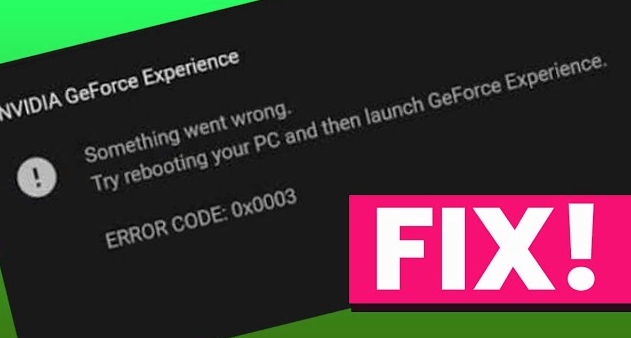



 Perk SEO Joon Wife: Woman behind the Star
Perk SEO Joon Wife: Woman behind the Star