Are you a coffee lover who can’t start their day without a cup of Joe from Starbucks? If so, chances are you have a Starbucks gift card or two lying around. But do you know how much money is left on them? Keeping track of your gift card balance can save you the awkwardness of finding out at the checkout that there’s not enough money to cover your order. In this blog post, we’ll show you how to check your Starbucks gift card balance and what to do if it’s lost or stolen. Plus, we’ll give you tips on how to add more funds and maximize rewards with the Starbucks Rewards program. So grab your favorite drink and let’s get started! Read More…
How can Check Your Starbucks Gift Card Balance
Checking your Starbucks gift card balance is quick and easy. You can do it in three different ways: online, through the app, or by visiting a Starbucks store.
To check your balance online, go to the Starbucks website and click on “Gift Cards” at the bottom of the page. Then select “Check Balance” and enter your 16-digit gift card number along with the security code on the back of the card.
If you prefer using an app, download the Starbucks mobile app for iOS or Android. After signing in to your account, tap on “Cards”, then select “Manage”. From there you will be able to view all of your registered cards and their balances.
Alternatively, if you’re near a Starbucks location simply visit one of their stores and ask a barista to check for you. They’ll scan your gift card’s barcode or manually enter its number into their system to show how much money is left on it.
By checking regularly via any of these methods, you’ll always know just how much caffeine-fueled goodness remains on each card before heading out for another cup!
What to Do If You’re Starbucks Gift Card Is Lost or Stolen?
Losing a gift card can be frustrating, especially if it’s for your favorite coffee shop. If you have misplaced or lost your Starbucks gift card, don’t worry – there are steps you can take to try and recover your funds.
Firstly, if you registered the gift card on the Starbucks website or app, sign in to your account and report the missing card. This will freeze any remaining balance on the lost card and transfer it to a new one that they will issue.
If you did not register the gift card previously, contact Starbucks customer service immediately. Provide them with as much information about the lost or stolen card as possible so that they can try to assist in recovering any unused balance.
It’s important to act quickly as anyone who has found or stolen your gift card may use up its contents before you even realize it is gone. To prevent future losses, consider registering all of your Starbucks cards online or through their mobile app which enables customers track balances easily while also receiving exclusive rewards.
In summary, losing a Starbucks gift-card does not mean losing all hope; reach out right away for assistance from customer support teams while also keeping an eye out for other loyal customer benefits like earning free drinks through their reward program.
How can Add Money to Your Starbucks Gift Card
If you’re running low on funds in your Starbucks gift card, don’t worry! Refilling it is easy and convenient.
Firstly, you can reload your card online by visiting the Starbucks website or using their mobile app. You’ll need to have an account and link your gift card before you can reload it. Once that’s done, simply select the amount of money you want to reload and follow the prompts.
Another option is reloading at a physical Starbucks store. Just present your gift card at the register and let them know how much you’d like to add. You can pay with cash, credit/debit cards or even use Apple Pay.
Additionally, if you’re part of the Starbucks Rewards program, every time you make a purchase using your registered gift card or app, points are added which qualify for free drinks/food items as well as automatic refills when needed.
Adding money to your Starbucks gift card is quick and stress-free whether it be done online or in-store so long as there is sufficient balance available; plus rewards members receive additional perks too!
Starbucks Rewards
One of the great perks of using a Starbucks gift card is the ability to earn rewards through their loyalty program. Starbucks Rewards allows you to accumulate stars with every purchase made, which can then be redeemed for free drinks and food items.
To join the program, simply download the Starbucks app and create an account. From there, you’ll be able to register your gift card and start earning stars immediately. You’ll also have access to exclusive offers and promotions throughout the year.
The more stars you earn, the higher your membership level will become. Each level unlocks even more benefits such as free refills on brewed coffee or tea, birthday rewards, and early access to new products.
Plus, with mobile order and pay available in the app, earning rewards has never been easier or more convenient. Simply place your order ahead of time and pick it up at your local store without having to wait in line – all while still earning stars towards those delicious rewards!
Conclusion
To sum it up, keeping track of your Starbucks gift card balance is crucial for enjoying your coffee and treats without any interruption. By following the simple steps outlined above, you can check your balance, add funds to your card, and even report a lost or stolen card. Additionally, with the Starbucks Rewards program, you can earn free drinks and food items while also receiving exclusive offers and benefits.
So next time you visit Starbucks or load up on their delicious products online, make sure to check your gift card balance beforehand so that there are no unexpected surprises at checkout. Stay caffeinated and informed by regularly checking your Starbucks gift card balance today!

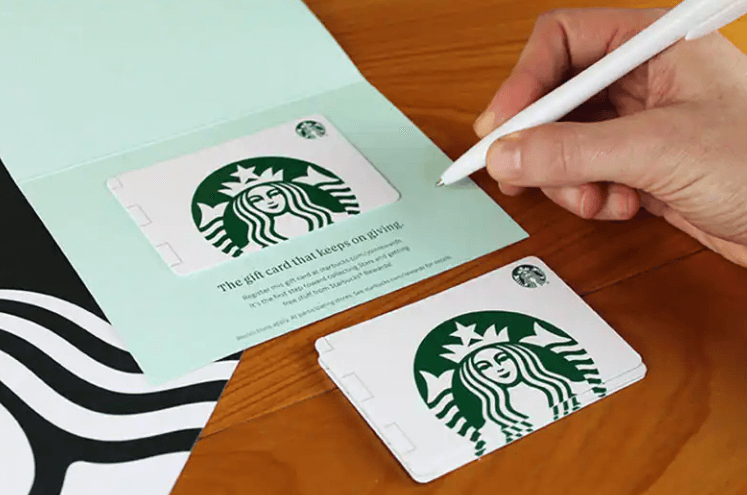



 How to Check Your Amazon Gift Card Balance and Start Shopping
How to Check Your Amazon Gift Card Balance and Start Shopping