Introduction
Have you ever been frustrated by a touchscreen that just won’t work properly? Maybe it’s unresponsive, or maybe it’s too sensitive and prone to accidental taps. Whatever the issue, a malfunctioning touchscreen can be incredibly frustrating – especially when you’re trying to get things done quickly on your Mi device. But fear not! With the right testing and optimization techniques, you can unleash the full power of touch and have your Mi device running smoothly in no time. In this comprehensive guide, we’ll walk you through everything you need to know about optimizing touchscreen performance on Mi devices. So let’s dive in! Read More…
The Touchscreen Technology
The touchscreen technology has revolutionized the way we interact with our smartphones, tablets and other devices. With just a simple touch or swipe of a finger, we can access a world of information and entertainment.
At its core, touchscreen technology is simply an interface that allows users to interact directly with their electronic devices. There are various types of touchscreen technologies available on the market today, including resistive, capacitive and infrared.
Resistive touchscreens rely on pressure to detect user input. When you press down on the screen with your finger or stylus, two layers come into contact and create an electrical current that registers as a touch event.
Capacitive touchscreens, on the other hand, use changes in electrical fields to detect user input. These screens are typically more responsive than resistive screens but require conductive materials like fingers or specialized styluses to work properly.
Infrared touchscreens use arrays of sensors around the edges of the device’s display to detect interruptions in infrared light caused by touching or hovering fingers or objects over specific areas of the screen.
Understanding how touchscreen technology works is crucial for testing and optimizing its performance for better user experiences.
Testing the Touchscreen
Testing the Touchscreen:
One of the most critical aspects of optimizing touchscreen performance is testing. It’s essential to understand how your device responds to touch commands and ensure that it performs accurately and reliably.
There are several methods for testing a touchscreen, including visual inspection, electrical testing, mechanical stress tests, and software-based tests. Each method has its advantages and disadvantages depending on the type of device being tested.
Visual inspection involves examining the surface quality of the touchscreen for scratches or other damage that could affect performance. Electrical testing measures electrical properties such as resistance and capacitance to evaluate how well signals are transmitted through the screen.
Mechanical stress tests simulate real-world conditions like drops or impacts on a device. These tests help assess durability by measuring impact resistance, scratch resistance, and other factors that can impact performance.

Software-based tests use specialized applications designed to test specific aspects of a touchscreen’s functionality. These include multi-touch gestures, swipe sensitivity, pressure sensitivity, palm rejection features among others
If you take an integrated approach combining all these methods mentioned above in order with appropriate tools & expertise will allow ensuring optimal user experience while using Mi devices which heavily rely on touchscreens!
Optimizing Touchscreen Performance
Optimizing Touchscreen Performance
After testing your touchscreen, you may find some areas of improvement. Here are some tips for optimizing your Mi device’s touchscreen performance.
Firstly, make sure that your device’s software is up to date. Software updates often contain bug fixes and improvements to touch responsiveness.
Secondly, adjust the touch sensitivity settings on your device. This can be found in the settings menu under “Display & brightness” > “Touch sensitivity”. You can toggle between standard mode and high sensitivity mode depending on personal preference or environmental factors such as using a screen protector.
Thirdly, clear any debris or dust from the screen and ensure that it is clean before use. A dirty screen can affect touch accuracy.
Fourthly, consider disabling any unnecessary features that may be running in the background of your device as they could impact response time.
If all else fails try performing a factory reset which will wipe all data from the phone and restore it to its original state when purchased. It’s important to back-up all essential information before proceeding with this option.
By following these steps you should see an improvement in overall touch responsiveness on your Mi device!
Conclusion
Optimizing touchscreen performance is essential to ensure a smooth and seamless user experience. Mi Devices offer high-quality touchscreens that can be tested and optimized for optimal performance. By understanding the technology behind touchscreens, conducting proper testing procedures, and implementing optimization techniques, users can unlock the full potential of their device’s touchscreen capabilities. With these tips and tricks in mind, users can enjoy a more responsive and efficient touchscreen experience on their Mi Devices. So go ahead, unleash the power of touch!

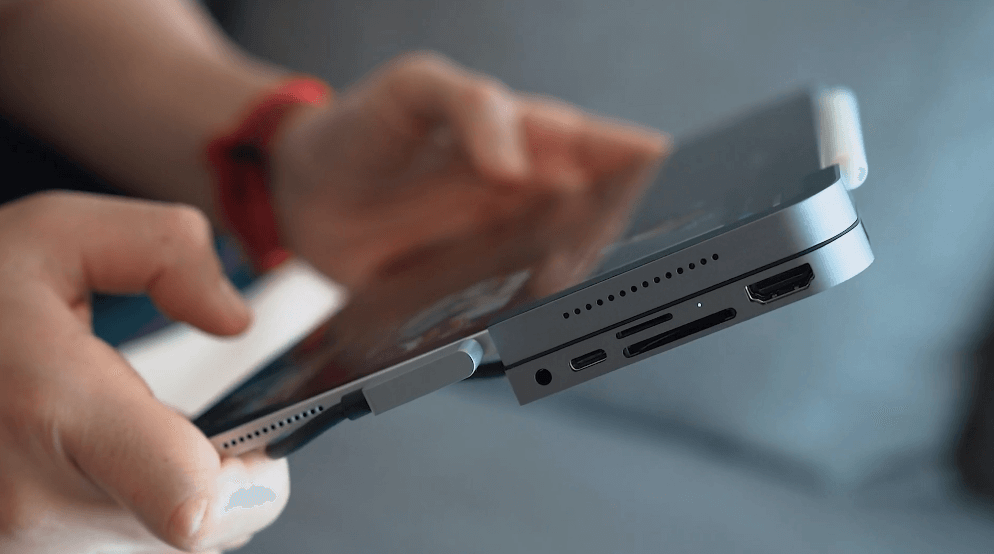



 Mahasatta eMagazine: Unlocking the Essence of Ichalkaranji Vibrant Culture and Stories
Mahasatta eMagazine: Unlocking the Essence of Ichalkaranji Vibrant Culture and Stories