Are you looking for a quick and easy way to check all the functions of your MI phone without spending hours scrolling through settings? Look no further than the MI Phone Code! This hidden gem allows you to access all sorts of features and information about your device with just a few taps. In this blog post, we’ll delve into the secrets of the MI Phone Code, explore its benefits, and show you how to get started using it today. Get ready to unlock new levels of functionality on your MI phone! Read More…
What is MI Phone Code?
The MI Phone Code is a secret feature that allows users to access hidden settings and information on their MI phones. It consists of a series of codes, each of which corresponds to a different function or piece of information.
For example, by entering the code *#*#4636#*#*, you can view detailed information about your device’s battery usage, network connection, and more. Other codes allow you to test various hardware components like the camera or touchscreen.
One thing to note is that not all MI phone models support every code – some may be specific to certain models or versions. Additionally, using some codes incorrectly could potentially harm your device or cause unintended consequences. So it’s important to research and use them carefully.
The MI Phone Code is an exciting tool for those who want greater control over their device’s functions and capabilities. With just a few taps on your screen, you can discover new ways to optimize your user experience!
How to check all functions with MI Phone Code
MI Phone Code is a hidden feature that enables you to check all functions of your MI phone. With this code, you can access various features like hardware testing, service menu, and much more. Here’s how to check all functions with MI Phone Code.
Firstly, go to the dialer app on your MI phone and enter *#*#6484#*#*. This will open up the service menu which contains information about different tests and settings.
To test the hardware of your device such as touch screen sensitivity or speaker volume, select “Hardware Testing” from the list of options in the service menu. In here you will find other subtests for individual components of your phone
If you want to know more about specific features or configurations on your device like battery level status or Wi-Fi information just head over to “Device Configurations”. Keep in mind that these options might vary depending on what model or version of MIUI software is installed.
Another great way to use MI Phone Code is by performing diagnostic checks through its built-in system tool named “System Check”. This feature helps identify problems with apps and services running in the background which could be causing instability issues
Using MI Phone Code lets you have advanced control over important aspects of your smartphone without needing any additional tools. It’s an excellent way for tech-savvy individuals who want more than just basic functionality from their devices!
How to get started with MI Phone Code
Getting started with MI Phone Code is a simple process. To initiate the code, you will need to follow some basic steps. First, open your phone’s dial pad and type in *#*#64663#*#*. After typing this specific set of numbers, press the call button and wait for a few seconds.
Once you have completed these steps correctly, a new screen displaying different options related to your phone’s functionality will appear. You can check various functions such as camera, sensors, touch screen sensitivity, battery life and many more.
To access any particular function from the list provided on your screen using MI Phone Code simply click on it. This code enables users to test their handset’s hardware performance without requiring additional tools or software programs.
This feature allows users to be proactive about detecting any issues that might arise within their device before they become major problems. With its easy-to-use interface and quick results, getting started with MI Phone Code is an efficient way to keep your device running smoothly!
Conclusion
In today’s fast-paced technological world, it is essential to know the hidden secrets of your phone and how to use them. With MI Phone Code, you can easily explore all the functions of your MI phone without any hassle.
We have discussed what MI Phone Code is and how to check all its functions. We have also explored the benefits of using this code for your daily usage. Remember that with great power comes great responsibility; please use these codes only if you are confident in what you are doing.
That being said, we hope that this article has provided valuable insights on how to get started with MI Phone Code. So why wait? Go ahead and uncover those hidden gems in your phone!

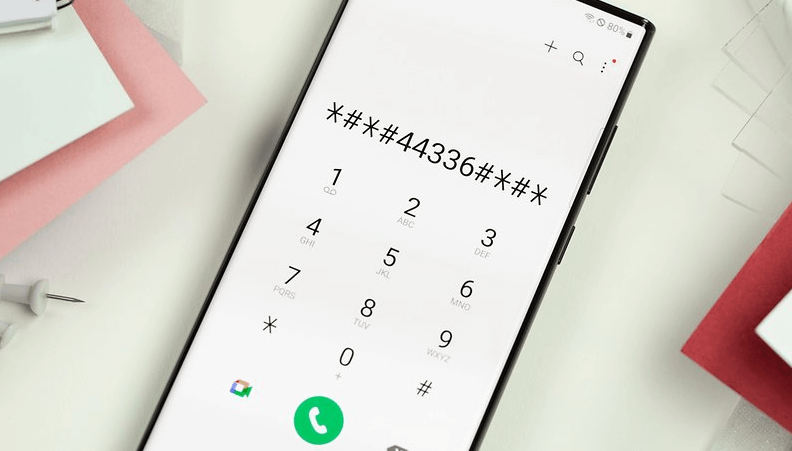



 Unlocking Fortune: The Lucky Number for Dhanu Rash
Unlocking Fortune: The Lucky Number for Dhanu Rash